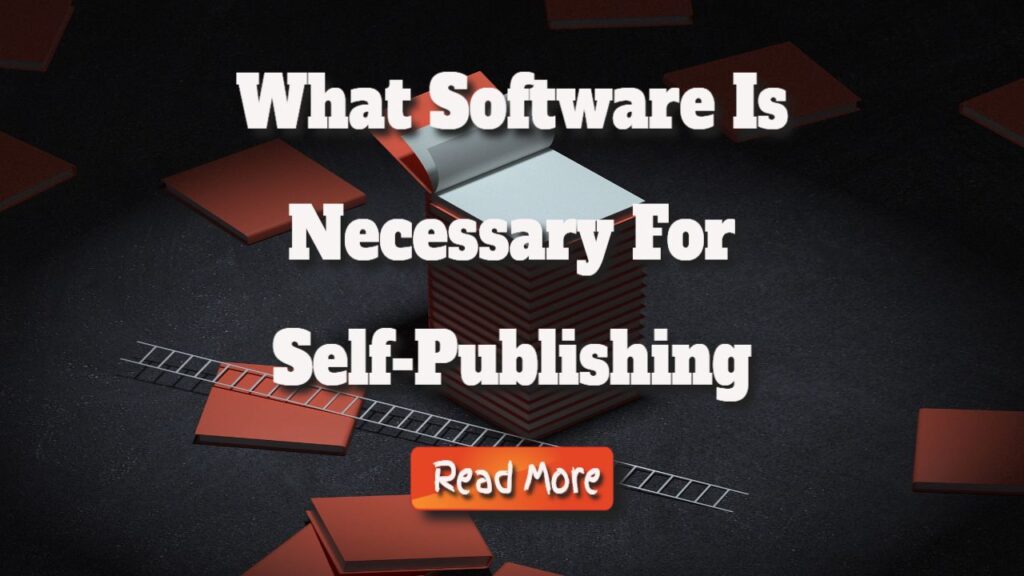What software is necessary for self-publishing?
What software is necessary for self-publishing: Are you concerned that self-publishing will be difficult and will necessitate the use of numerous programmes? Then I have some exciting news for you.
I remember when I was younger.
Pens were employed by early writers to compose their texts. The typewriter then made it much easier, and for decades it was the principal tool for composing novels.
The typewritten work was forwarded to a publisher, who had the book duplicated by arranging the fonts in a metal frame. These frames, ink, and a press were then used to copy the words onto paper.
A writer didn’t have to be concerned about any of this. All he had to do was type up the text without making any mistakes, which was challenging enough when you couldn’t go back and change them right away.
The writer, on the other hand, had to rely on a publisher to buy and print his work.
Publishing for the average person
If you couldn’t afford a printer, you had to print the pages of your books yourself and staple them together. And if no publisher expressed interest in your manuscript.
But these days, all you need is a text file to get started.
In theory, at least. Because in fact, it may take a little longer, but that’s what we’ll look at here.
It is possible to publish a simple text file.
You can now get published if you have your manuscript saved as a text file.
You don’t need anything flashy. It is sufficient to have a text with headers and subheadings.
As a result, when writing, you can use a programme that you are already familiar with. Word, Open Office, and even Google Docs are fully functional.
If you desire more functionality, Scrivener provides an excellent summary. This is particularly useful if you’re writing a book with more than three chapters.
Scrivener may display a chapter or even a scene by itself if you create fiction. It can also show an overview of index cards, which you can slide around.
This software range in price from free (Open Office and Google Docs) to roughly $49 per year (for Scrivener).
However, you will require a writing programme in some form or another because, even as a self-publisher, you will require the text file in electronic form. On paper, no.
Format your book appropriately if you want it to look good.
You can format your book using your existing software or purchase more expensive alternatives when needed.
You’ll need two different files for your book’s electronic and paperback versions.
The electronic edition must be in a specified format, such as ePub, and the print version must be in PDF.
Some print-on-demand services have strict guidelines, while others accept Word documents. Check with your service provider.
Amazon’s self-publishing programme, KDP, comes with a Word add-on. You can use this add-on to format your text so that it looks well in both electronic and paperback forms.
Kindle Create is the name of the add-on, and it is absolutely free.
Scrivener may be configured to format your books, both electronic and printed copies, and once configured, formatting a book just takes a few clicks the next time.
The output will then be generated as an ePub or any other electronic format you desire, or as a PDF.
You can also utilise applications like Vellum (Mac only), Adobe Illustrator, or Affinity Publisher to format your pages neatly. These applications, however, are only useful for formatting the finished content, not for making the book.
Kindlepreneur created the programme Atticus. It can be used to write as well as format text.
If you use Draft2Digital, you can format the book by uploading a simple Word document to their platform.
However, if you do not wish to outsource this element, you will want a formatting programme.
Book cover design software is available.
You can use an internet programme like Canva to make your own cover. While it has fewer possibilities, it is ideal for novices because you can easily construct your design by clicking and dragging.
Professional-looking covers necessitate the use of separate software such as Adobe Photoshop or Illustrator, or Affinity Photo or Designer.
These tools allow you to edit images by removing backgrounds, altering the colours of photos and graphics, and organising them in a professional manner.
These programmes also include writing capabilities for adding titles and author names to your covers. Some of these programmes allow you to move letters closer or farther apart, modify line spacing, and perform other tasks. Others, such as Canva, have fewer options.
If you’re on a tight budget, consider using a free application like Gimp. It may be a little more difficult to use than the Canva or Affinity apps. However, it is free and does an excellent job with graphics.
One thing is certain: you cannot produce a cover without the use of a graphic design programme.
You only require three programmes.
Thanks to Internet booksellers and print-on-demand services, that’s all you need.
Three programmes, all of which are free to use.
However, you can invest a little money in them to get a better outcome and a smoother process.
You’ll need a programme to write your book.
A programme is required to format your book so that it looks decent.
Because Word, Scrivener, and Atticus can handle both duties, you can save money by purchasing only one programme.
You’ll need a programme to design your cover.
That’s all. You are now ready to publish your book on platforms such as Amazon, Lulu, Draft2Digital, and others.
References:
https://www.amazon.com/Kindle-Create/b?ie=UTF8&node=18292298011
Story of early publishing: https://www.prepressure.com/printing/history/1900-1949
https://atticus.pub/
https://www.lulu.com/
The post What Software Is Necessary For Self-Publishing appeared first on https://gqcentral.co.uk