Is it worthwhile to invest in a VPN? Some of us will argue that a VPN is essential. Others couldn’t care less if they had one. But, no matter whatever group a person belongs to, one thing is certain: our online privacy is steadily dwindling.
From fraudsters, burglars, and scam artists to your internet service provider (ISP) and preferred search engine, everyone wants your personal information and online habits.
You’re worth a lot of money, believe it or not.
VPNs can be useful in this circumstance. In theory, they are intended to keep us anonymous and protected while also avoiding data collection and profiling in general.
But is it worthwhile to invest in a VPN, and is it the panacea that everyone promises it to be?
In my opinion, the short answer to the question ‘is a VPN worth it?’ is ‘yes.’
When you visit a website, make an online purchase or post on social media, you leave a digital “footprint” that businesses can and do use to acquire personal information.
Because of this amount of monitoring, certain organisations may have access to more information about your online behaviours than you are comfortable with. Businesses aren’t the only ones who care about your personal information. Hackers may use your personal information for nefarious purposes.
So, how can you keep your online privacy safe? A VPN, or Virtual Private Network, preserves your privacy by allowing you to browse the internet securely and safely.
So, in response to the question, “Is a VPN worth it?” Let’s take a quick look at some of the most important advantages of employing one.
It safeguards your online privacy.
A VPN acts as a shield to protect your internet activity. Installing a VPN on all of your internet-capable devices will allow you to safely access the internet whether you’re at home or on the road.
Wi-Fi may be available at coffee shops, restaurants, clubs, and school campuses depending on where you are.
There is no way to determine the level of security of these networks.
A man-in-the-middle attack, which occurs when an attacker intercepts data on an unsecured network, could be used to intercept your connection and steal your data.
These assaults pose a significant risk to persons who work from home. According to data, 80 percent of remote employees work primarily from home, with 27 per cent working from a coffee shop as a secondary location.
A VPN’s primary role is to encrypt your connection, allowing you to browse the internet safely even when using public hotspots.
Take a look at Global Streaming and Music Services.
One of the most prevalent reasons individuals use VPNs is for global streaming.
When using a virtual private network, you usually have the option of designating the nation where your connected services should be located.
If you are in Spain and want to access a website or service that is only available in the United States, you can do so by activating your US virtual private network connection.
Because of a deal between streaming providers and production companies, all streaming content is unavailable outside of the United States. By connecting to the server over a VPN tunnel, you can acquire access to banned content in your location.
Because HBO-Max is not currently available in Canada, you can use a VPN to change your location and access the service from anywhere in the world. It is also beneficial to sports fans.
Due to geo-restrictions, it is unable to watch commentary or matches at home. Die-hard fans can see live games and analyses by subscribing to a VPN service.
Bandwidth throttling has been removed.
Certain types of internet traffic may cause your internet service provider to slow down your connection.
According to one survey, the four major US carriers — Sprint, AT&T, Verizon, and T-Mobile – have restricted streaming services in unequal proportions. AT&T throttled Netflix in 70% of its tests, while T-Mobile throttled Amazon Prime Video in 51% of its testing.
You can circumvent this restriction by connecting to a VPN server. Your internet service provider can still see how much bandwidth you’re using, but not what kind of data you’re sending across the network.
After answering the question, “Is a VPN worth it?” (which I undoubtedly believe it is), let’s go a bit deeper and define what a VPN is and how it works.
Then, what is a VPN (Virtual Private Network)?
VPNs encrypt your data and keep your online activity secret from prying eyes.
When you visit a website, your computer establishes a connection with the server that hosts the site and depending on the site, that server may have access to certain information about you and your computer.
When you use a VPN, you first connect to a private server, which scrambles your data so that others can’t trace what you’re doing online.
Consumer VPNs are typically used to ensure secure browsing. You can use a VPN as a business owner to enable remote access to your corporate network, and you can even set up a VPN at home to remotely access PCs and data on your local network.
A VPN, regardless of its function, redirects your internet traffic to a private network. This connection enables you to access files for personal use without putting them at danger on the internet. In the case of public use, this entails first connecting to a private network of secure servers before attempting to connect to the open internet.
How Can a VPN Keep You Safer Online?
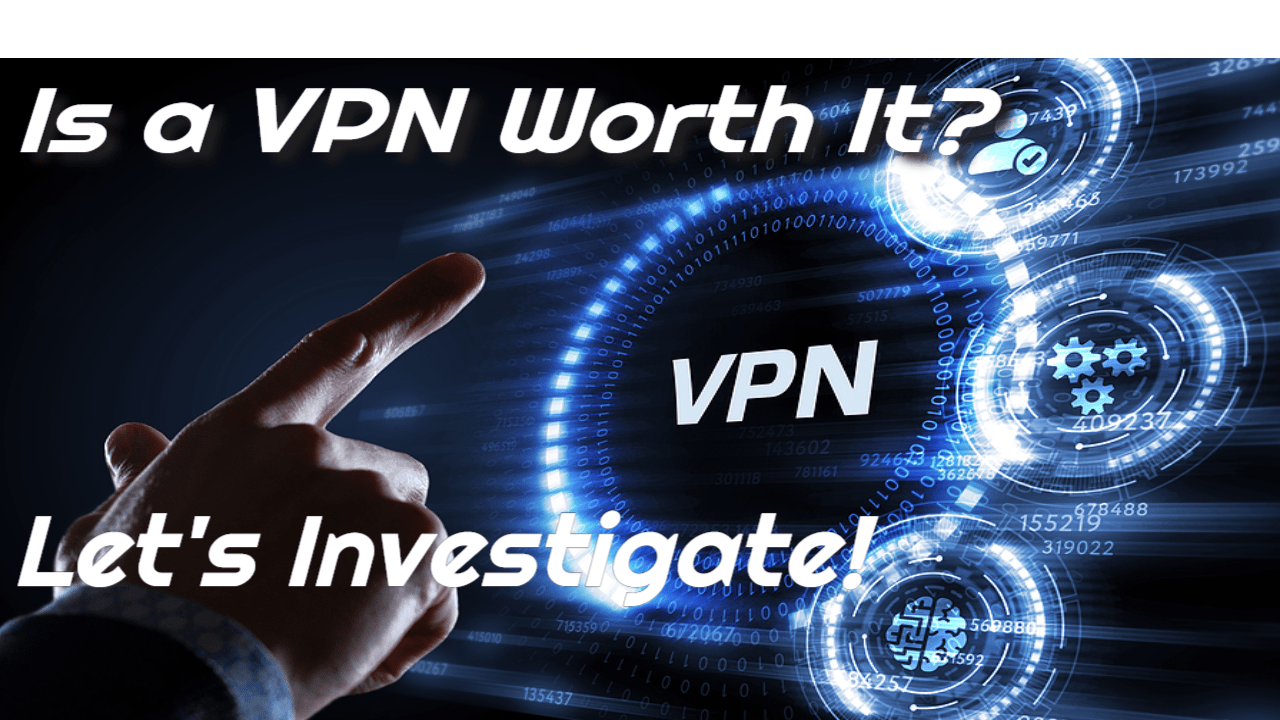
To begin, a VPN safeguards your online security by encrypting the data you send, shielding it from prying eyes such as your internet service provider.
While your internet service provider will be able to see that you’re connected to a VPN (or, at the very least, that you’re linked to an encrypted server someplace), all data travelling through its systems will be encrypted, making deciphering difficult.
As a result, the ISP will be unable to use your data for its own purposes (selling user information to advertising or providing information to authorities if required).
Furthermore, when you use public Wi-Fi, such as at an airport or a café, where your data is theoretically more likely to be penetrated by a malicious party, you’re far safer because the VPN encrypts the data, so the party benefits nothing from its snooping.
A VPN also provides anonymity by changing your IP address (more on this later) to something other than what it is – as previously stated, replacing your computer’s address with the address of the virtual private network server.
By changing your IP address, you are implying that your online activity cannot be linked back to your device, potentially protecting you from privacy invasions.
So, to return to the initial question: Is a VPN worthwhile? Given the variety of options that a VPN gives, my answer is a resounding yes.
However, the issue remains: would a VPN protect you from hackers? This will be covered in further detail in the following section.
Does a VPN protect you from hackers?
A cybercriminal attempts to steal sensitive information from someone every 39 seconds. Victims of these assaults may suffer a great deal of anxiety and financial harm as a result of their ordeal. Identity theft causes emotional stress in 77.3 percent of victims, and a new victim is recorded every 2 seconds, affecting 33 per cent of the population in the United States.
Those are some huge sums! Proper VPN use could significantly reduce the sum, contributing to the yes answer to the question, “Is a VPN worth it?”
So, how do VPNs protect you?
A VPN encrypts your internet traffic and routes it to a VPN server. This encryption masks your IP address, allowing you to evade third-party and snooper tracking.
If a cybercriminal gains access to your network, such as via connecting to an unsecured public Wi-Fi network, they will be able to intercept your personal data. If you have a VPN installed on your device, the intercepted data will be displayed only as scrambled code.
Any cyberattacks in which the hacker attempts to learn your IP address will be far less likely, as the only IP address they’ll be able to see is the one associated with the VPN server. This will strengthen your internet security and may deter hackers.
The irony of a VPN is that, while its primary purpose is to protect you from hacker attacks, hackers also use it to conceal their tracks so that authorities cannot track them. To be true, many hackers are criminals who are continually chased by authorities in a variety of countries.
As a result, in order to avoid detection, hackers must also disguise themselves. The virtual private connection is one method they utilise to hide their internet tracks.
So, if hackers use a VPN to mask their online fingerprints, that reasons enough for you to use a VPN to hide your tracks from hackers as well — just another logical answer to the question, “Is a VPN worth it?”
VPNs are quite beneficial, but it is critical to understand their restrictions.
They can secure your data as it travels from your device to the VPN server and back. They can’t fight hackers who have direct access to your phone or are on the other side of the transmission when your data arrives.
VPNs are intended to safeguard your data as it travels to and from your device, but certain hacking assaults will work through those restrictions. VPNs cannot protect you from simple human mistakes or a compromised device, as discussed further below.
What Doesn’t a VPN Protect You Against?
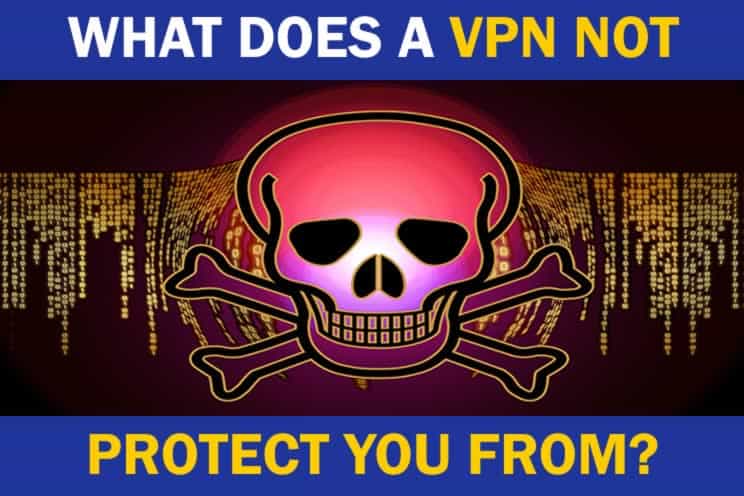
A VPN will not protect you from malware or phishing, for example, because they do not require access to your IP address.
Some attackers can take control of your device by installing malicious software, files, and codes on it.
If you browse unapproved websites or attempt to download third-party apps, you may be exposed to malware. Hackers may send you a phoney email containing malicious files that, when opened or downloaded, may cause damage to your computer.
Indeed, Sophos today provides the same level of security for home PCs as it does for over 300 million business devices globally.
A VPN, on the other hand, will not protect you from phishing efforts.
It can only ban obvious suspect websites, such as “paipa1.xyz.” It cannot, however, protect you from phishing emails. Every month, about 1.4 million phishing sites are created by hackers, the vast majority of which are difficult to identify from legitimate sites.
Anti-phishing browser extensions can help protect you against phishing assaults.
So, is it worthwhile to invest in a VPN? We’ve provided a multitude of evidence to back up our claim that it most surely is. The only option is to use a free VPN or pay for a premium VPN service. Let us look into it.
Is it Worth It to Get a VPN? – Paid VPN vs. Free VPN
Okay, we’ve arrived in the year 2022. Users are still weighing the benefits of free vs. premium VPNs. And, of course, it’s an important and pertinent question.
Simply said, nothing in our world is free. Everything has a price. This is especially true when it comes to the internet.
Even if it were free, it seems more appealing than paying for an annual VPN subscription. However, there are a few issues to consider.

How can they supply you with a free service if it is completely free? They are not a non-profit group that assists internet users for free.
To choose the best option, you must understand the distinctions between free and commercial VPN services, which we will go over below.
The Cons of Using a Free PBN
Data collection and sale
It is not cheap to run a virtual private network. Selling your data is one way free VPN services make money.
When you connect to a free VPN, the operator may track and monitor your online behaviour, including your surfing habits. After assembling this information, your provider offers it to third-party bidders.
Advertisements will constantly interrupt your browsing experience.
Advertising is one of the most common ways for free VPN companies to make money. Even if the provider does not track or sell your data, the persistent aggravation of advertisements may make you regret saving a few dollars each month.
Security flaws that can be exploited
Many free VPNs have dubious security measures and inadequate encryption, which can be exploited to impersonate viruses. Because of this lack of security, hackers and spy agencies may be able to simply decipher your data.
The overall functionality and usability are limited.
Using a premium VPN provides you with a wealth of services, unlimited bandwidth, and a much larger server network. When using free VPNs, all of these features are severely limited.
Free users are usually restricted to a subset of available servers, with slower connection speeds and limited access to complex features like Multihop.
As a result, using a free VPN means foregoing a lot of functionality and overall user experience.
The Advantages of Using a Paid PBN
Genuine online privacy safeguards for your personal information.
Unlike free VPNs, paid PBNs are unconcerned about your online activities. It does not sell or collect your surfing data for any other reason because its business strategy is purely subscription-based.
Excellent network security.
Paid VPNs support a number of tunnelling protocols and offer end-to-end encryption using AES 256-bit encryption.
Tunneling is a processor that combines, encrypts, and routes your data through a VPN server before it reaches its destination, such as a website. Tunnelling masks your IP address and location while concealing the natural data flow (what you actually do online).
There are no bandwidth or speed limits in place.
This means that the amount of internet data you can transport across the virtual private network servers each day, week, or month will be endless.
Paid VPNs include dedicated servers for online video streaming, peer-to-peer activities, and gaming, allowing you to say goodbye to buffering and excruciatingly slow downloads.
Allows for a slew of additional features
A premium VPN provides several additional benefits in addition to improved privacy, security, and global content access. Many premium services, for example, allow you to use their software on multiple devices at the same time with a single membership.
Our Best VPN Service – The Most Reliable Provider
A trustworthy VPN service creates a safe, encrypted tunnel through which web traffic can transit. Nobody can see through the tunnel, access your online data, or determine your true IP address or location.
If you want to feel safe when using public Wi-Fi, NordVPN is the finest VPN to use. Access personal or professional data in a secure manner, encrypt your internet connection and hide your browser history and online identity.
Do you want to keep all of your gadgets safe?
Do you use Windows at business, Mac OS at home, and Linux for specialised projects? On all platforms, you will have online privacy and security.
NordVPN also provides apps for Windows, macOS, iOS, Android, Linux, and Android TV. Encrypted proxy plugins are also available for Chrome, Firefox, and Edge.
The best thing is that a single NordVPN subscription allows you to encrypt up to six devices at the same time. It is the best VPN provider for all of your devices, with 14 million customers worldwide.
Do you want to be able to access the internet fast and consistently from any location?
Buffering is the ultimate buzzkill for me, therefore using a poor internet connection to broadcast or download anything is out of the question.
There’s no need to be anxious; what distinguishes NordVPN from other VPNs is its unrivalled combination of unbreakable security, lightning-fast connection speed, and boundless capacity.
Choose from over 5400 NordVPN servers in 60 countries and enjoy the world’s fastest VPN experience — from the UK to Australia or Canada.
Do you want to avoid advertising, trackers, and malware?
Threat Protection, NordVPN’s newest feature, takes your cybersecurity to the next level.
It does not require a connection to a VPN server to function. If you enable Threat Protection in the settings, it will make your browsing safer and smoother indefinitely.
You no longer need to be concerned about visiting a bad website, downloading malware, or dealing with trackers and annoying advertisements. Threat Protection detects and eliminates cyber threats before they cause significant damage to your device or data.
Click here for more information on our #1 pick, NordVPN, its award-winning features and security, and its 30-day money-back guarantee.
This Post: Is a VPN Worth it? – Let’s Investigate first appeared on https://websecurityhome.com
Brought To You By:
The post Is a VPN Worth it? – Let’s Investigate appeared first on https://cable13.com
The post Is a VPN Worth it? – Let’s Investigate appeared first on https://gqcentral.co.uk



