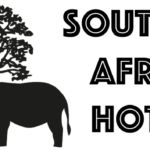How to Find the Best Keywords and Categories
How to Find the Best Keywords and Categories: As a self-publisher, you are responsible for categorizing your book correctly. Your book will die if you put it in the wrong category. But how can you determine which categories are the best? Those with a lot of potential customers but not a lot of competition?
Amazon’s and others’ categorization systems
In Facebook groups, authors who publish with numerous online retailers report that Amazon accounts for roughly 80% of their sales and other booksellers account for 20%.
Each bookshop may have its category system, but because Amazon accounts for most overall sales, this article will look at how their system works.
When customers search for a book on Amazon, they are presented with a category system that Amazon created and continually expanded.
The organization tracks buying habits, and a new subcategory is developed when a new trend occurs.
This is in stark contrast to the categorization system that the author encounters when attempting to publish his book. The BISAC code serves as the foundation for the internal category system. BISAC is an acronym that stands for “Book Industry Standards and Communications.”
The categories and keywords you choose to position your book in the external categories are subsequently taken into account by Amazon’s self-publishing tool KDP (Kindle Direct Publishing). Customers view the categories.
Do categories make a difference?
How do you get your books?
Perhaps you type a keyword for a topic you wish to learn more about and then question if categories matter.
Who, after all, looks at each category?
You might be surprised by it. But it makes no difference if no one ever checks a category. It is still critical to place your book in the most acceptable categories.
If your book becomes a big seller in a specific category, Amazon will refer to it as a Best Seller. This is social proof that the book is excellent, and more customers will purchase it.
Those lovely orange labels will appear regardless of whether the customer searches the categories or obtains the results via a keyword search.
A brilliant ruse
Because of these bestselling titles, some unscrupulous publishers place their books in obscure categories with minimal competition, even if the categories have nothing to do with their novels.
This is why a vampire novel can be found in the geography category.
For the time being, this approach appears to work, although Amazon has a history of taking action against dishonest customers.
So don’t pull any unlawful stunts.
Instead, look for appropriate categories to which your book could lawfully belong.
There are numerous theories regarding what constitutes a good category.
If you look up how to choose Amazon categories or buy courses on how to sell many books, you will come across a variety of beliefs.
Some argue that the first book in a category should be ranked a certain way or better, whereas the 100th book should be higher.
Others consider how many books have been released in a category and how three of them rank.
Some argue that manual research is preferable, while others swear by software.
Who should you pay attention to?
Your best bet is to identify someone who publishes in your category and see what they do.
There is a distinction between publishing notebooks, nonfiction, and novels.
There are, nevertheless, some broad principles you can follow.
Conduct manual research to find the most acceptable categories and keywords.
Although manual research takes longer than utilizing an app or spreadsheet, it may be the most accurate method.
Manual research necessitates using an incognito session in your browser, so that past Amazon search data does not influence the results.
Then, in Amazon’s search field, type a term and watch what results up. These are indicative of what users are looking for. That implies some traffic – buyers – searching for those terms.
Then have a look at the outcomes. You can see how many results Amazon found for your search query in the upper left corner. The fewer there are, the better since it means less competition. Unfortunately, this may also imply that no one is writing these novels since there aren’t enough buyers interested in them.
Some publishers aim for outcomes of less than 1,000, while others claim 2,000, and there are likely to be more viewpoints on this.
You may check this right now by clicking on some of the results and looking at the Amazon bestseller lists for the products.
Again, the lower the number, the better. The best-selling books on Amazon have a rank of 1; therefore, if you see numerous books in the results that all have a relatively low rank, the books are probably selling well.
How low should the position be? Some aim for less than 50,000, while others strive for less than 200,000.
The final test evaluates how difficult it is to compete with the book, even if the findings are limited. It will be challenging to compete with novels that have thousands of reviews. It’s not impossible, but it isn’t straightforward. Keep in mind that if you decide to run paid marketing for your book, it will cost you more if it is difficult to compete.
How to do research using applications or data collected.
The most popular programmes or data sources for researching by category or keyword are:
KDSPY
Rocket Publisher
Datasheets for K-lytics
They function in various ways. And they’re all based on a mix of collected data and educated guesses.
KDSPY
KDSPY is a browser extension for Firefox and Chrome. It will remain in the toolbar until you need it. By clicking on the button, you will be sent to Amazon’s bestseller lists, where you can browse categories.
Once you’ve found a category that you believe is a good fit for your book, you can click the button again to see how easy or difficult it is to compete in that category, as well as the revenue possibilities.
KDSPY checks popularity, potential, and competition using its algorithm and presents the quality of each with either red, yellow, or green traffic lights.
Three green traffic lights indicate that you should publish in that category if KDSPY is correct.
You may also calculate how much money you can make in that industry.
KDSPY can check keywords as well, although its strength lies in categories.
Rocket Publishing
Publisher Rocket is a stand-alone programme.
Publisher Rocket considers Google searches and other bookshops, whereas KDSPY checks Amazon.
Its power is in finding profitable keywords.
You can either input a term that you believe matches your book and get choices, or you can enter a keyword that you believe matches your book and get alternative suggestions. You may also search by category and even look at rivals.
Publisher Rocket calculates the difficulty of a keyword by appending a number between 0 and 100 to it. The closer the value comes to zero, the easier it is to compete.
Datasheets for K-lytics
The K-lytics data sheets are Excel spreadsheets that can be downloaded and opened in Excel. You can also utilize the online in the K-lytics members area.
Depending on your membership level, different categories are listed. You can also sort the table or filter out items that aren’t of interest to you.
This implies that you may see the most profitable categories with the least competition with a few clicks. You no longer have to guess; instead of entering possible categories to identify the finest ones, you can immediately search for these categories.
The post How To Find The Best Keywords And Categories appeared first on https://gqcentral.co.uk